So, you’ve successfully verified your website with Google Search Console (GSC). Congratulations! This was your first crucial step in establishing a direct communication line with Google. But verification is just the beginning. The real power of GSC lies in its comprehensive suite of reports, offering unparalleled insights into how Google interacts with your site and how your site performs in search results.
For any digital marketer, SEO specialist, or website owner, understanding and regularly analyzing these reports is non-negotiable. They are your secret weapon for identifying opportunities, diagnosing issues, and driving continuous improvement in your organic search performance.
This article will guide you through a deep dive into the most vital Google Search Console reports, showing you how to interpret their data and translate insights into actionable strategies.
1. The Performance Report: Your Organic Search Compass
The Performance report is arguably the most frequently used and valuable section of GSC. It shows you how your site performs in Google Search results.
Key Metrics:
Total Clicks: The number of times users clicked on your site’s links in Search results.
Total Impressions: The number of times your site’s link was displayed to a user in Search results.
Average CTR (Click-Through Rate): Clicks divided by impressions, indicating how appealing your listing is.
Average Position: Your average ranking position for all queries.
Dimensions You Can Analyze:
Queries: What keywords users searched for to find your site.
Pages: Which pages on your site appeared in search results.
Countries: Where your users are located.
Devices: Whether users searched on desktop, mobile, or tablet.
Search Appearance: How your listing appeared (e.g., standard blue link, rich snippet, AMP).
Dates: Analyze performance over different time periods.
Actionable Insights:
Identify « Low-Hanging Fruit » Keywords: Look for queries with high impressions but relatively low clicks (e.g., ranking position 11-20). These are opportunities to optimize content or build links to push them onto the first page.
Discover New Content Ideas: Identify queries for which you’re getting impressions but no clicks – perhaps you don’t have relevant content yet.
Improve CTR: For pages with low CTR despite good impressions/positions, review your title tags and meta descriptions to make them more compelling.
Spot Trends: Monitor changes in clicks and impressions after content updates, technical SEO fixes, or algorithm changes.
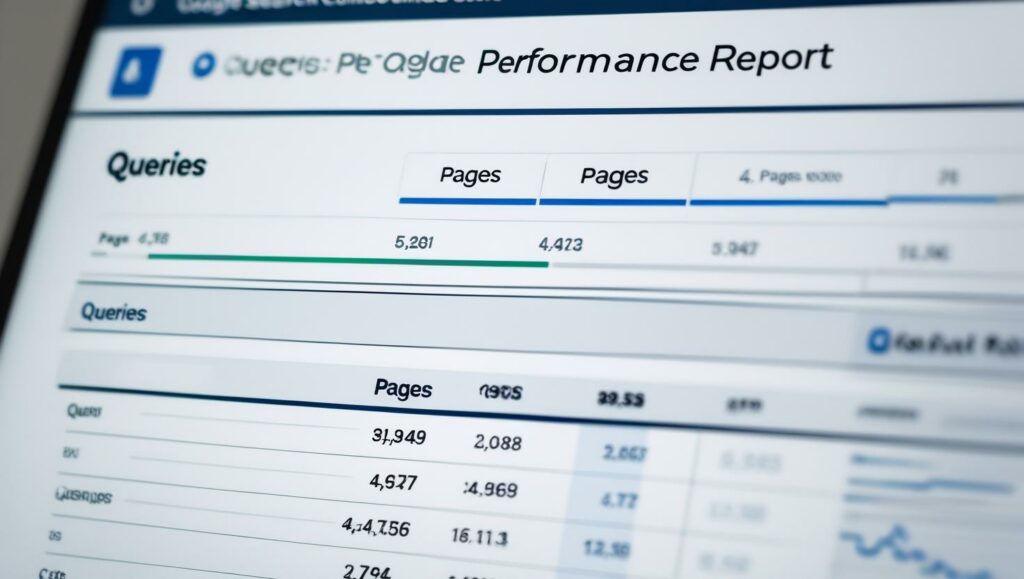
2. The Indexing Reports: Ensuring Google Can Find Your Content
These reports tell you whether Google can crawl and index your pages, which is fundamental for visibility.
2.1. Pages Report (Index Coverage)
This report details the indexing status of all pages on your site.
Indexed Pages: Pages that Google has successfully crawled and added to its index.
Excluded Pages: Pages that were intentionally or unintentionally excluded from the index (e.g.,
Noindextag,404 errors,Soft 404s,blocked by robots.txt).
Actionable Insights:
Monitor « Error » Statuses: Immediately investigate « Error » pages. Common errors include « Server error (5xx) », « Redirect error », « Submitted URL not found (404) », and « Submitted URL blocked by robots.txt. » Fixing these is critical to ensuring your content is seen.
Review « Valid with warnings »: Understand why a page has a warning (e.g., « Indexed, though blocked by robots.txt »).
Check « Excluded » reasons: Ensure that pages marked as excluded are indeed ones you want to keep out of the index (e.g., internal search results, thank you pages). If important pages are excluded, fix the issue.
2.2. Sitemaps Report
This is where you tell Google which pages you want it to crawl and index.
Submit Your Sitemaps: After creating your XML sitemap, submit it here.
Monitor Status: GSC will report on the number of URLs discovered in your sitemap and any issues encountered during crawling.
Actionable Insights:
Check for Errors: If GSC reports errors with your sitemap, investigate and fix them immediately. This ensures Google can efficiently discover your content.
Regular Submission: Resubmit your sitemap after significant site changes (e.g., adding many new pages).
Ensure Sitemap Accuracy: Make sure your sitemap only includes canonical URLs you want indexed.
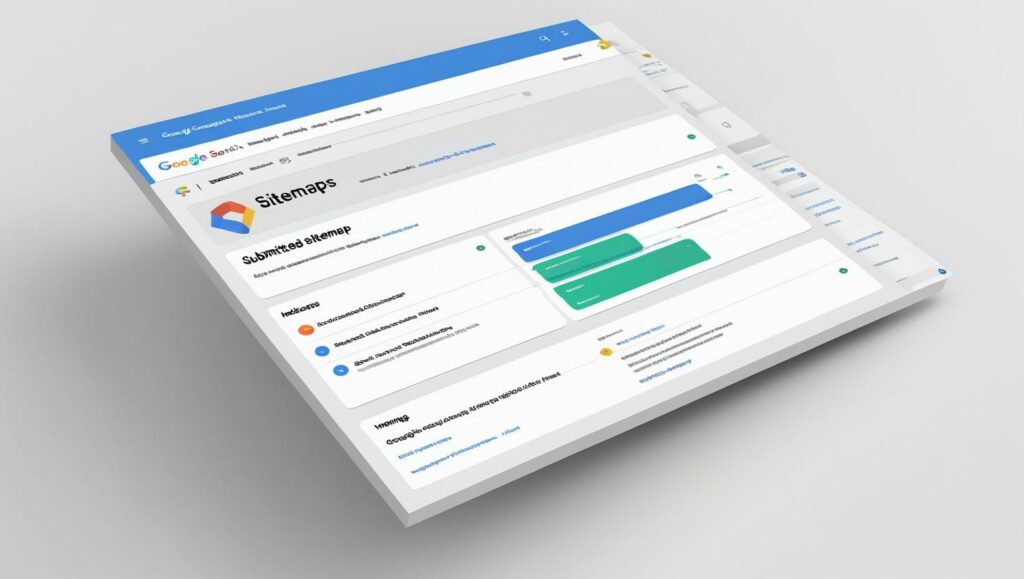
3. The Core Web Vitals Report: User Experience is Key
Core Web Vitals (CWV) are a set of real-world, user-centric metrics that quantify key aspects of the user experience: loading, interactivity, and visual stability. They are now a direct ranking factor.
LCP (Largest Contentful Paint): Measures perceived load speed.
INP (Interaction to Next Paint): Measures interactivity and responsiveness (replacing FID in 2024).
CLS (Cumulative Layout Shift): Measures visual stability.
Actionable Insights:
Identify « Poor » or « Needs Improvement » URLs: Focus on pages categorized in red (« Poor ») or amber (« Needs improvement ») for each metric.
Prioritize Fixes: GSC will group similar issues, allowing you to prioritize common problems affecting many pages.
Validate Fix: After implementing changes (e.g., optimizing images, deferring JavaScript), use the « Validate Fix » button to ask Google to re-evaluate affected URLs.
[Image: Screenshot of GSC Core Web Vitals report dashboard]
4. Mobile Usability Report: Reach Your Mobile Audience
With mobile-first indexing, having a mobile-friendly website is no longer optional. This report highlights issues that could hinder user experience on mobile devices.
Actionable Insights:
Identify Errors: Look for issues like « Content wider than screen, » « Text too small to read, » « Clickable elements too close together. »
Implement Responsive Design: Ensure your website adapts seamlessly to various screen sizes.
Optimize Touch Targets: Make sure buttons and links are large enough and spaced appropriately for mobile users.

5. Security & Manual Actions: Stay Out of Trouble
These are critical reports for maintaining your site’s health and avoiding penalties.
5.1. Security Issues Report
Purpose: Alerts you if Google detects any security issues on your site, such as malware, hacked content, or phishing.
Actionable Insights: Address any detected issues immediately. A compromised site can severely impact your rankings and user trust. Follow Google’s instructions for cleaning up your site and then request a review.
5.2. Manual Actions Report
Purpose: Notifies you if your site has received a manual penalty from Google for violating its webmaster guidelines (e.g., spammy links, thin content).
Actionable Insights: If you have a manual action, you must address the specific issue(s) described by Google. Once fixed, you can submit a « Request a review » to Google, explaining what you’ve done to rectify the problem. This is a severe report that requires immediate attention.
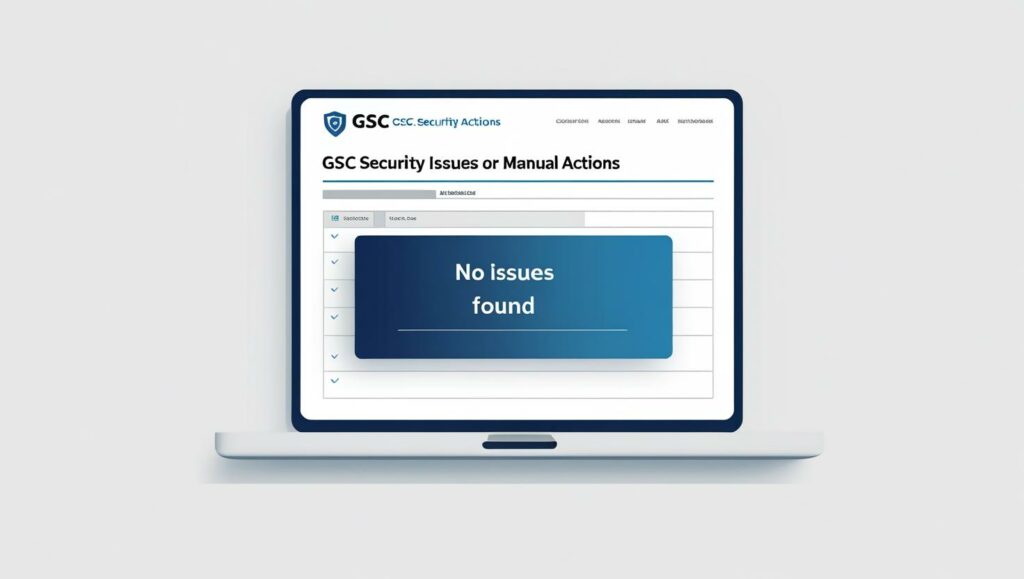
Conclusion: Data-Driven Optimization for Lasting Success
Google Search Console is far more than just a verification tool; it’s a powerful SEO intelligence platform. By regularly diving deep into its reports – from understanding search performance to ensuring proper indexing, optimizing Core Web Vitals, maintaining mobile usability, and addressing security issues – you gain a comprehensive understanding of your website’s health and visibility in Google Search.
Leveraging these insights allows you to make informed, data-driven decisions that directly translate into improved organic rankings, increased qualified traffic, and ultimately, greater success for your online presence. Make GSC a central part of your digital marketing routine, and unlock your website’s full potential.
Ready to become an SEO master? Continuously explore and act on the insights from your Google Search Console reports!

