In the realm of digital marketing, staying ahead of trends is not just about being fashionable; it’s about being effective. To create content that truly resonates with your audience and drives conversions, you need to understand their evolving interests and what they’re actively searching for. While tools like Google Ads Keyword Planner provide hard data, Google Trends offers a unique, real-time perspective on search behavior, making it an indispensable asset for dynamic keyword research and content strategy.
Often overlooked in favor of more quantitative tools, Google Trends provides qualitative insights into the popularity of search queries over time and across different regions. It’s your compass for navigating the ever-shifting landscape of user intent, helping you identify emerging opportunities and anticipate declining interest.
This article will guide you through using Google Trends the right way, enabling you to craft content that converts by aligning with current and future audience interests.
1. What is Google Trends? A Real-Time Compass
Google Trends is a free tool from Google that analyzes the popularity of top search queries in Google Search across various regions and languages, and over different periods. Unlike other tools that provide absolute search volumes, Google Trends shows you the relative popularity of searches, normalized to a scale from 0 to 100, where 100 represents the peak popularity for the term.
It allows you to:
Compare Search Terms: See the relative popularity of multiple keywords against each other.
Analyze Historical Data: Understand how interest in a topic has evolved over time (from hours to years).
Discover Regional Interest: Identify where a topic is most popular geographically.
Uncover Related Queries: Find related topics and rising search queries that you might not have considered.
In essence, Google Trends helps you gauge the « temperature » of a topic, offering a qualitative layer to your keyword research.
2. Why Google Trends is Crucial for Converting Content
For marketers focused on creating engaging and high-converting content, Google Trends offers unique advantages:
Spotting Emerging Trends: Be among the first to capitalize on growing interest in a topic. This allows you to create content early, establish authority, and capture traffic before the competition gets crowded.
Avoiding Declining Topics: Prevent wasting resources on content about subjects where interest is fading.
Understanding Seasonality: Plan your content calendar around seasonal peaks and valleys in search interest. This is invaluable for e-commerce, seasonal services, or holiday-themed content.
Targeting Local Audiences: Tailor your content to specific regions where interest in a product or service is particularly high, enhancing local SEO efforts.
Informing Content Types: A sudden spike in a « how-to » query might indicate a need for a tutorial video or a step-by-step guide, while a rise in brand-related queries could point to a need for comparison articles.
Enriching Keyword Research: Complement the quantitative data from tools like Keyword Planner with qualitative trend data, providing a more holistic view of keyword potential.
3. How to Use Google Trends for Effective Keyword Research
Let’s dive into the practical application of Google Trends features for your content strategy.
3.1. Comparing Search Terms: Find Your Niche Winner
Go to Google Trends: Navigate to trends.google.com.
Enter Search Terms: Type in your primary keyword (e.g., « AI marketing ») in the « Explore topics » box.
Add Comparison Terms: Use the « + Compare » button to add related terms or competitor phrases (e.g., « machine learning marketing, » « marketing automation »).
Analyze the Graph: Observe the relative popularity over time. Which term has higher overall interest? Which one is growing?
Refine by Region and Time: Adjust the « Worldwide » dropdown to a specific country (e.g., « Tunisia ») and the « Past 12 months » dropdown to a desired timeframe (e.g., « Past 90 days, » « 2004 – present ») to spot short-term spikes or long-term shifts.
Actionable Insight: Use this to choose the most impactful keyword for your primary content focus or to identify rising alternatives that might become more popular.

3.2. Discovering Related Queries and Topics: Content Goldmines
Scroll down the results page to find the « Related queries » and « Related topics » sections.
Related queries: These are keywords often searched by users who also searched for your main term. They are categorized as « Rising » (terms with significant recent growth) or « Top » (most popular terms).
- Related topics: These are broader subjects related to your search term.
Actionable Insight: The « Rising » queries are pure gold! They represent emerging user interest that you can capitalize on. This is perfect for generating fresh blog post ideas, video content, or even new product/service offerings. « Top » queries help you understand the breadth of a topic.
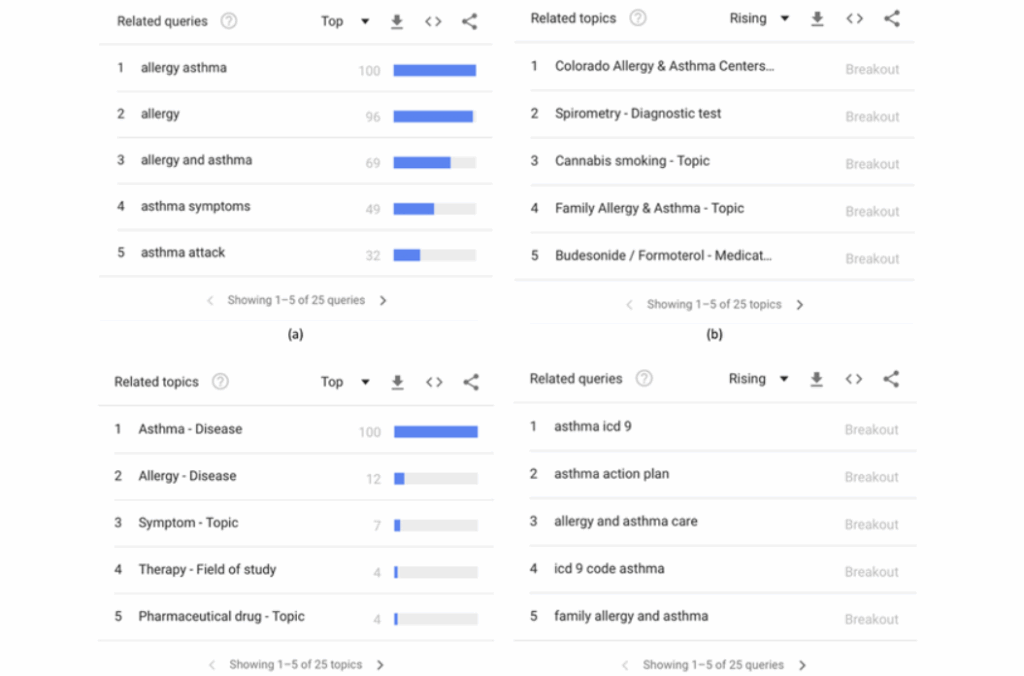
3.3. Understanding Seasonal Trends: Time Your Content Perfectly
For terms with seasonal variations (e.g., « summer fashion, » « tax preparation, » « holiday gifts »), Google Trends will display clear peaks and valleys.
Search for a seasonal term.
Set the timeframe to « Past 5 years » or « 2004 – present ».
Actionable Insight: If you see a consistent peak in certain months, start planning and creating your content 1-2 months in advance to ensure it’s indexed and ready to rank when demand peaks. Conversely, avoid pushing content about a declining topic during its off-season.
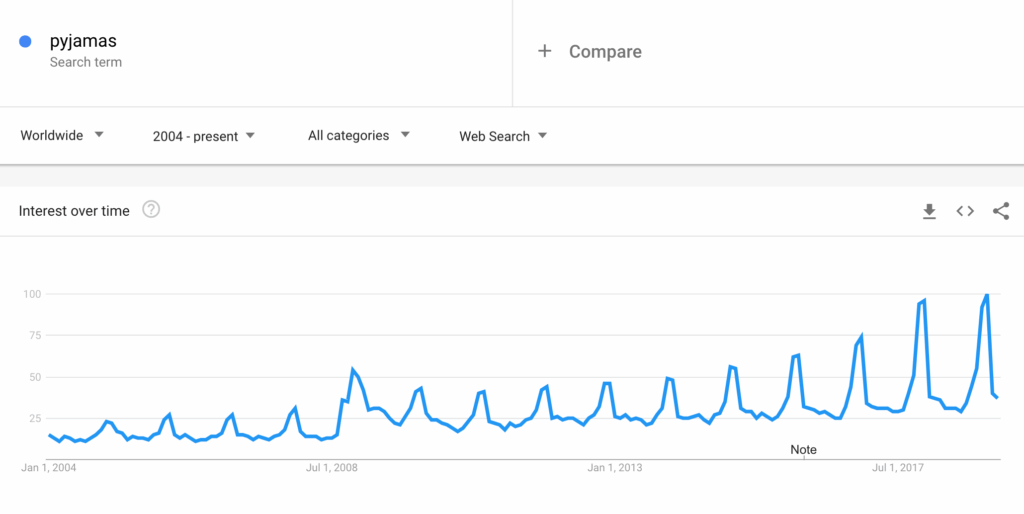
3.4. Regional Interest: Optimize for Local Relevance
If your business operates in specific geographical areas, or if you’re trying to appeal to a local audience, the « Interest by subregion » map is invaluable.
Search for your keyword.
Look at the map under « Interest by subregion. »
Actionable Insight: If your target keyword is highly popular in a specific city or region within Tunisia, tailor your content with local examples, case studies, or even local language nuances to resonate more effectively. This is vital for local SEO strategies.
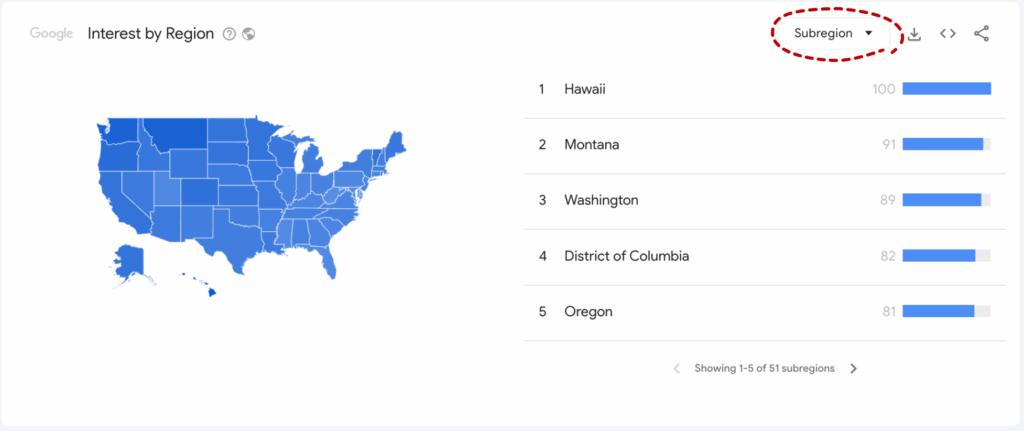
4. Integrating Google Trends with Your Content Strategy
To truly leverage Google Trends, combine its insights with other tools and best practices:
Content Calendar Planning: Use seasonal insights and rising queries to populate your content calendar, ensuring timely and relevant publications.
Keyword Expansion: Take « Related queries » into your Google Ads Keyword Planner to get specific search volumes and competition data.
Topic Clusters: Use « Related topics » to identify broader content categories around which you can build comprehensive topic clusters, establishing greater authority.
Competitor Analysis: Enter competitor brand names or their product categories into Google Trends to see their relative search interest over time.
Monitor Brand Mentions: Track your own brand name or product names to see if your marketing efforts are increasing search interest.
Conclusion: Transform Trends into Traction
Google Trends is more than just a novelty; it’s a strategic tool for any marketer striving to create content that converts. By providing a real-time, qualitative understanding of search interest, it enables you to:
Act on emerging opportunities before they become saturated.
Optimize your content timing for maximum impact.
Tailor your messaging to specific regional interests.
Generate fresh, relevant content ideas that resonate deeply with your audience.
In a digital landscape where user intent constantly shifts, mastering Google Trends ensures your content remains relevant, visible, and ultimately, effective in driving conversions. Start exploring today, and transform fleeting trends into lasting traction for your website!

